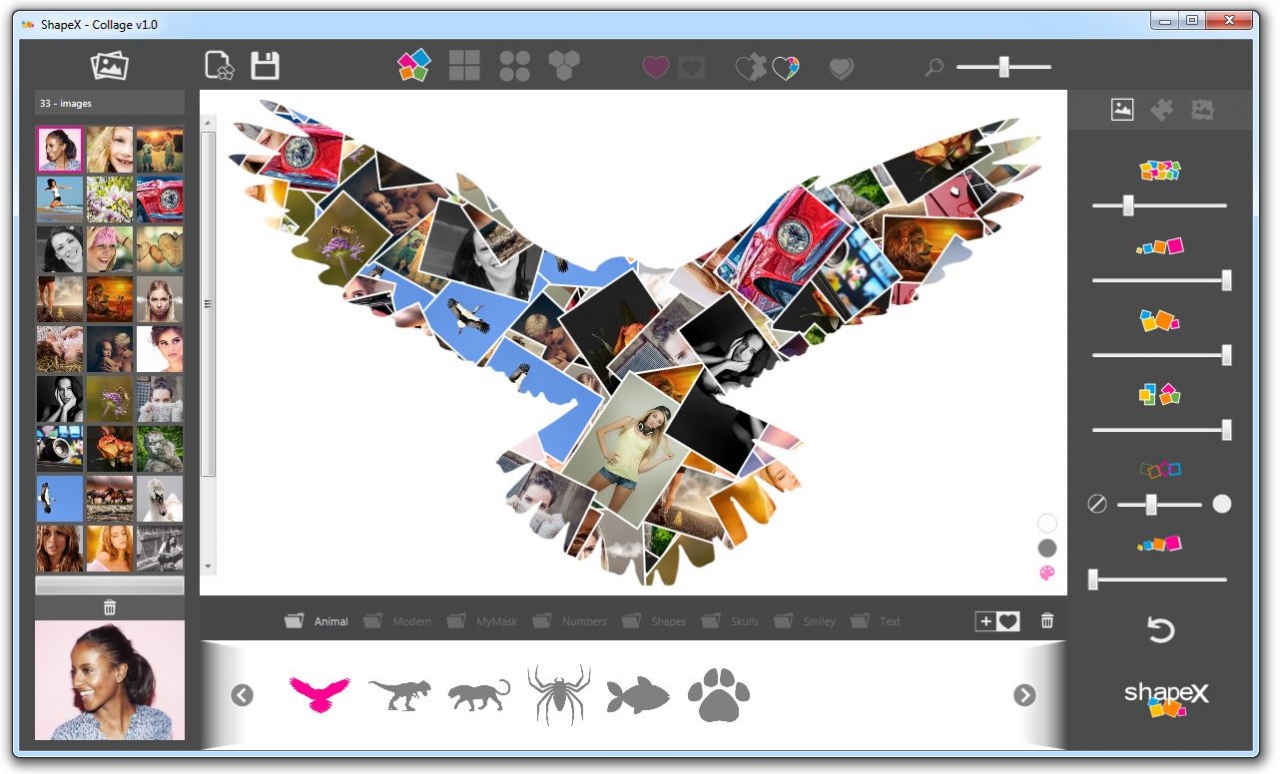ShapeX - Collage 1.2
Free Version
Publisher Description
Create Shaped Photo Collages
ShapeX enables you to easily create custom photo collages in various shapes.
You can choose from a variety of shape masks that are organized into several different categories (animals, numbers, abstract, text etc.). Just choose the images to use for the collage and then click on different shape masks to instantly preview the results.
You can customize most shapes by adjusting image spacing, number of images to use, image transparency, orientation, size and more. You can also use background color effects or a transparent background.
Each shape mask can be used with different collage styles, you can switch between standard, honeycomb and circular image displays and also use shadow effects or negative shapes. Your collage can be saved in different sizes and exported to PNG or JPG format.
Overall, ShapeX is very easy to use, produces high quality results and includes a wide variety of shape masks. Customizing the collage can involve a little trial and error at first since none of the application buttons provide mouseover hints and there is no documentation provided. However, once you play with it for a little you should be able to figure out what each button does.
About ShapeX - Collage
ShapeX - Collage is a free software published in the Editors list of programs, part of Graphic Apps.
This Editors program is available in English. It was last updated on 23 April, 2024. ShapeX - Collage is compatible with the following operating systems: Windows.
The company that develops ShapeX - Collage is rEASYze Soft. The latest version released by its developer is 1.2. This version was rated by 1 users of our site and has an average rating of 5.0.
The download we have available for ShapeX - Collage has a file size of 23.07 MB. Just click the green Download button above to start the downloading process. The program is listed on our website since 2019-10-16 and was downloaded 214 times. We have already checked if the download link is safe, however for your own protection we recommend that you scan the downloaded software with your antivirus. Your antivirus may detect the ShapeX - Collage as malware if the download link is broken.
How to install ShapeX - Collage on your Windows device:
- Click on the Download button on our website. This will start the download from the website of the developer.
- Once the ShapeX - Collage is downloaded click on it to start the setup process (assuming you are on a desktop computer).
- When the installation is finished you should be able to see and run the program.